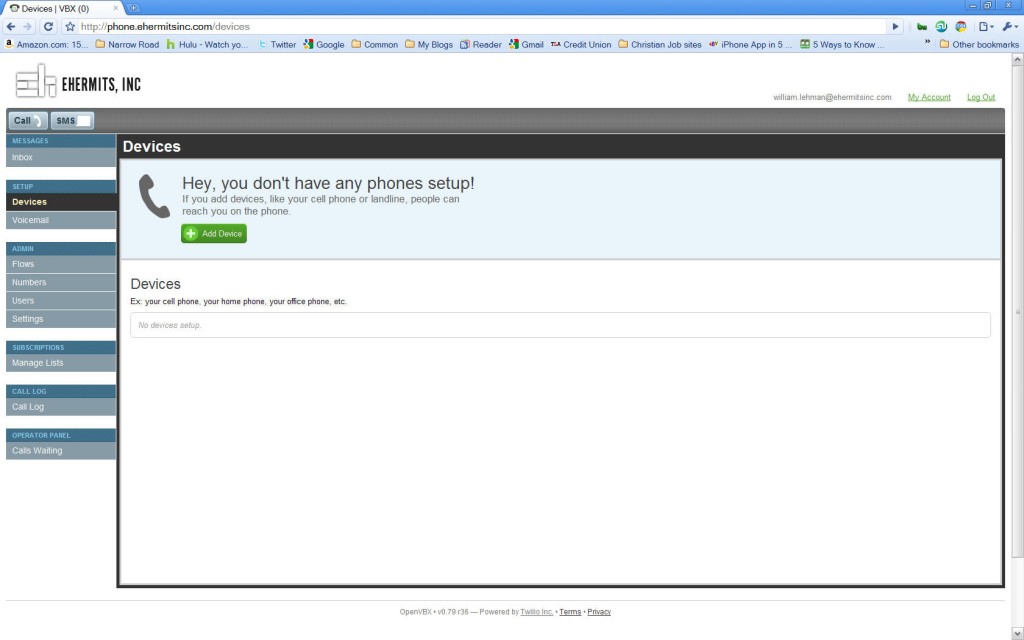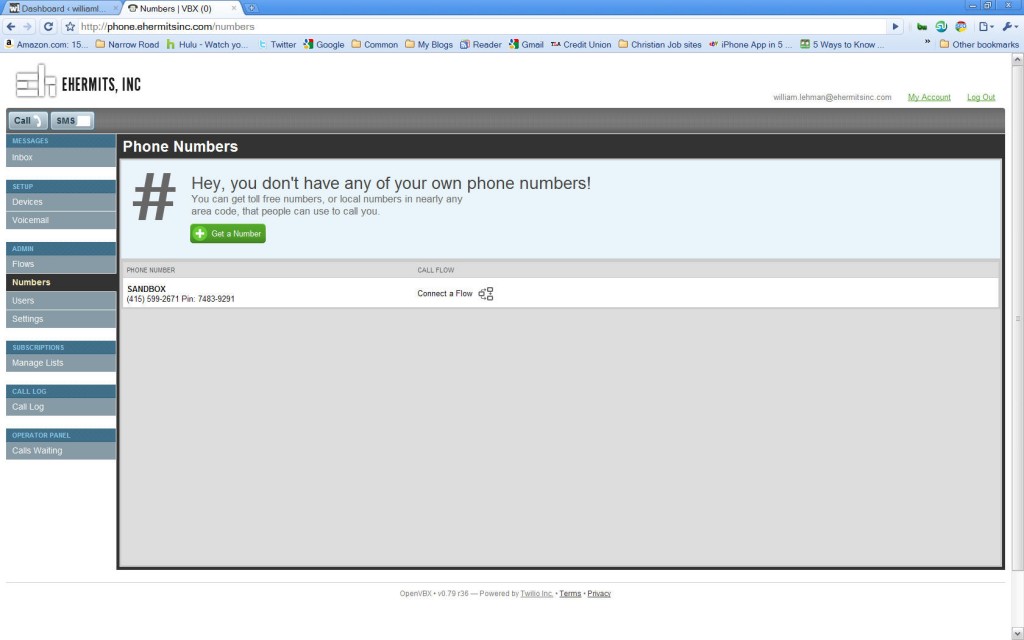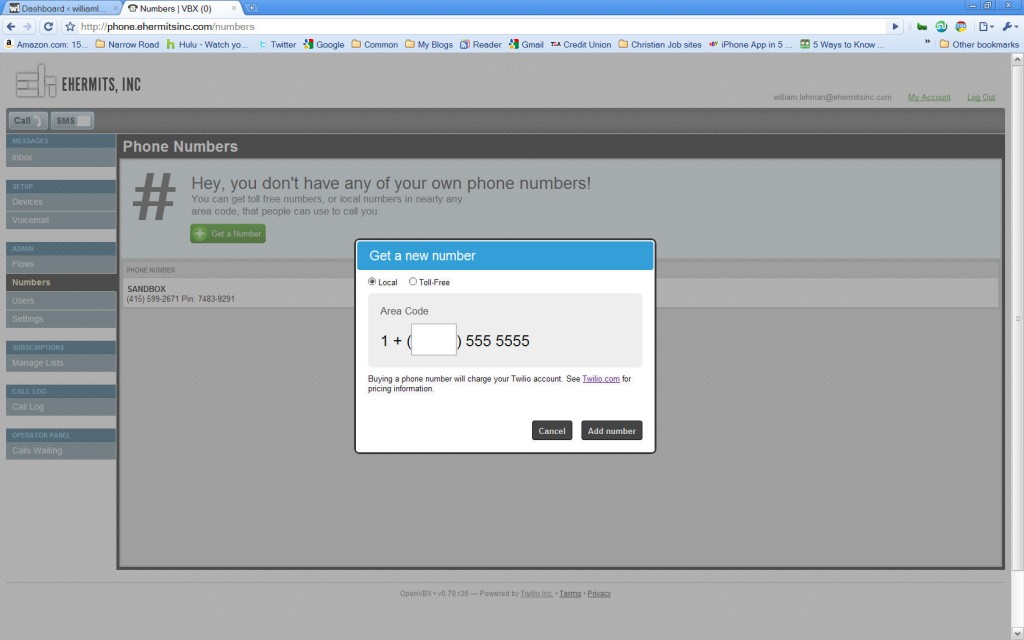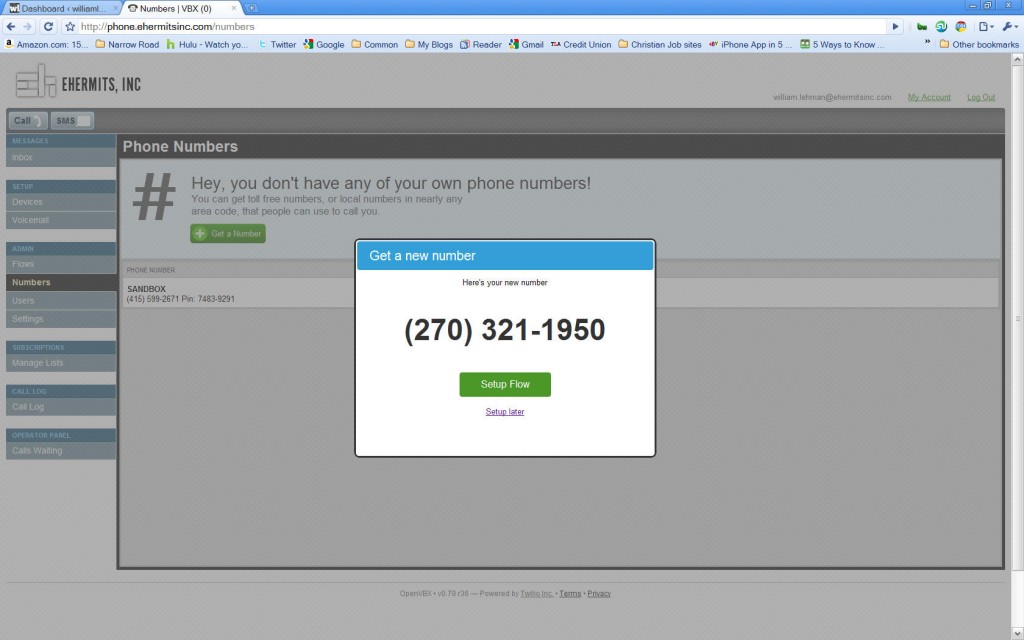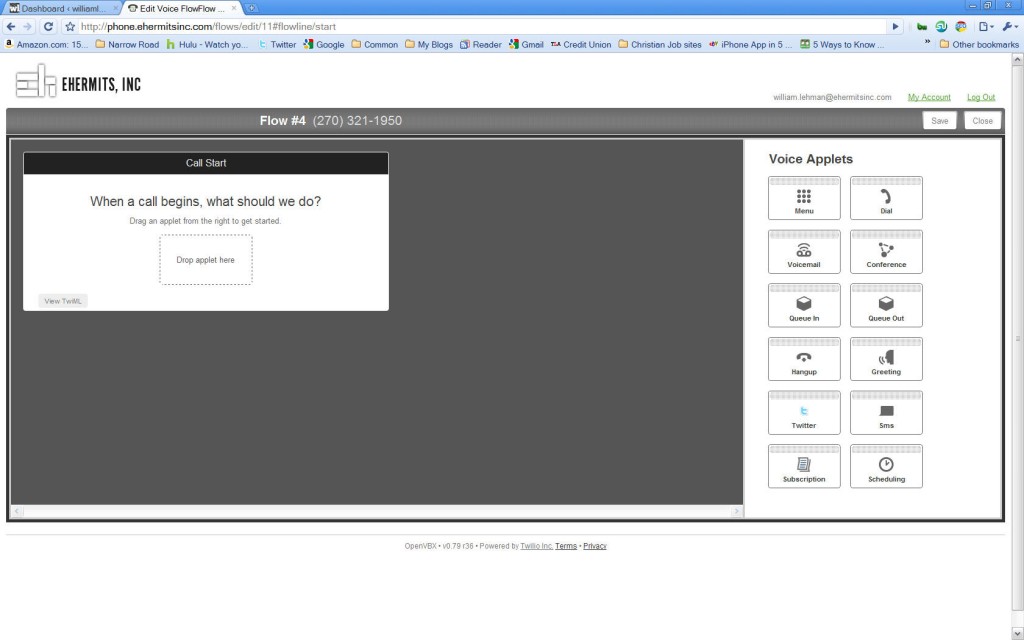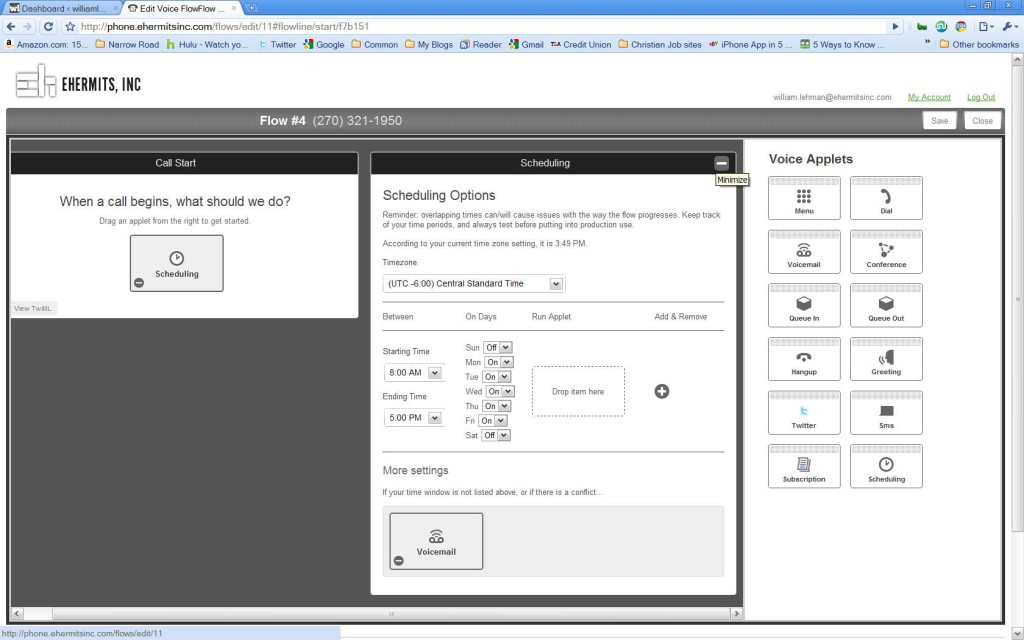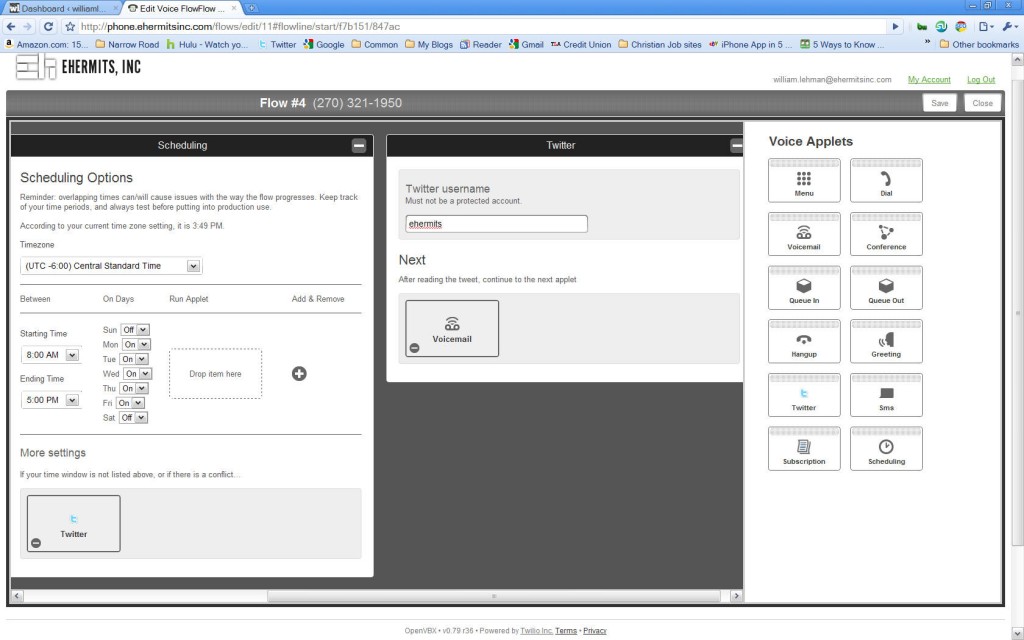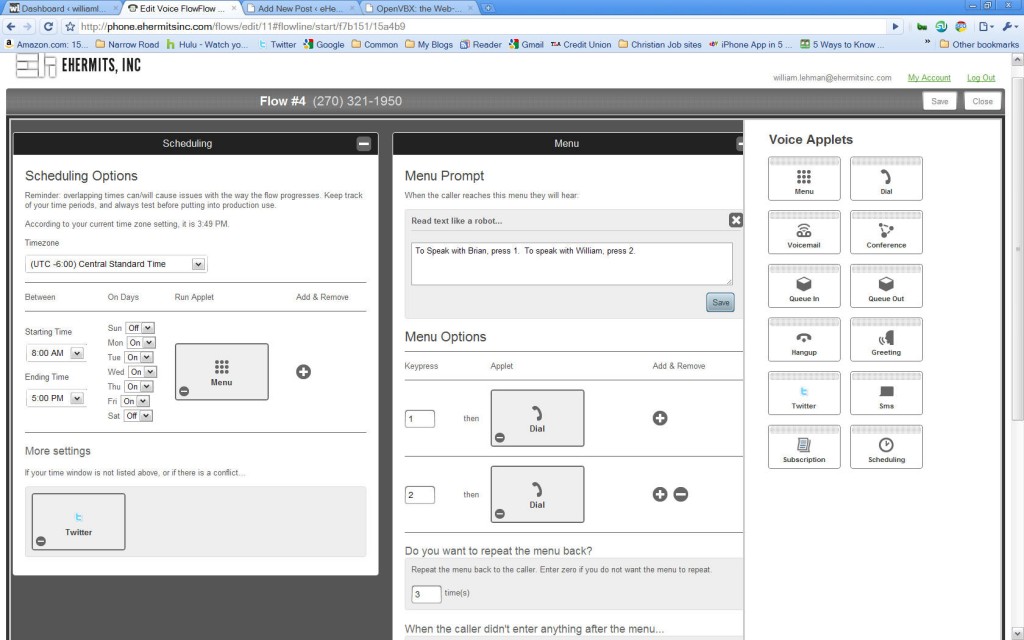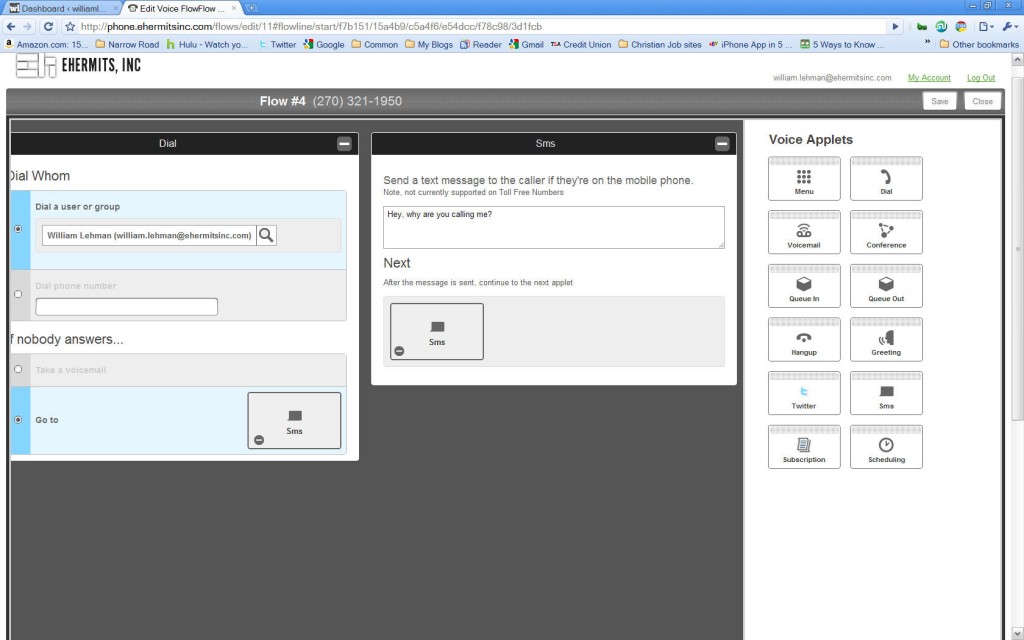It’s great that you have a website. You work from home. No commute. No traffic. But your business is lacking that personal touch. You know the one where a real human being picks up the phone and actually talks to the customer? You may even have a friend you would like to hire part-time and work from their home to deal with calls relating to your business. You now have a technical issue.
How do you route calls relating to your home business to a part-time employee who also works from home?
This is just one of the solutions we have an answer for and it’s user-friendly to use too. It uses the powerful and affordable Twilio service to assign phone numbers.
OpenVBX is a web-based open source phone system for business.
It can route calls, handle sms messages to groups & individuals, be an all-in-one web-based voice-mail system and do your laundry all at the same time. Well, maybe not laundry.
I want to take you on a brief tour of OpenVBX on the ehermitsinc.com servers and show you what you can do with openVBX working for you.
Please note. The process below takes about 5 minutes to complete. If you have other pressing engagements, they can wait till you have your phone system set up. It’s easy. So easy in fact, you may just want to create more things to do with your system such as routing calls to relatives who have hearing problems, or sending cryptic sms text messages to callers who are on cell phones. Please refrain from doing so. This is your warning before you begin.
Step 1.
When you first log into www.phone.ehermitsinc.com you will be greeted with this screen. Feel free to add your phone and verify it on this screen.
Step 2.
Now, lets get you a business phone number.
Step 3.
Put in your local area code for your new phone number or choose a toll free number. For my example, I am using a number in Franklin, KY because I am getting ready to move there.
Step 4.
You now have a phone number and can start giving it to people or putting it on business cards, but before we go further lets create a “flow”. A flow is how the call made to this new number gets routed. How it (being the call) flows. Feel free to use this word “flow” in other daily conversations (ie. “I will flow’ down to the grocery store to pick up some milk.” or “Where have my keys ‘flowed’ off to?’, or the always popular “You interrupted my ‘thought flow’!”
Step 4.
Yes, step 4. The last one was too simple, so I thought I’d keep them the same step. Let’s keep this “flowing”.
Click the “setup flow” button and you get this screen. This is the screen where all the magic happens. I found out the hard way though that this screen is not iPad compatible because drag and drop doesn’t work on an iPad touchscreen for some reason. Silly iPad. From here you can just drag and drop applet elements from the right sidebar into the flow to make it handle a call exactly how you want it to be handled.
Step 5.
For our example I want my weekends off and people can leave a voice-mail then as I won’t be anywhere near where I can help them if I have my way. So I am going to route all my messages during business hours to a menu where they can talk to Brian or myself and route all calls during off hours to a voice-mail system.
Step 6.
I dragged a voicemail applet over to the bottom of the Scheduling screen. Now to drag a menu applet over to… well, it looks like you saw that twitter applet and decided you wanted it to read your last twitter message before sending the caller to voicemail. Way to stay on top of things and provide your business caller with the most up to date twitter message about your cat eating your cell phone.
Step 7.
Now lets route that call to a menu and make it call some people. Here you can also upload an mp3 or just use a robot voice. I kinda like the robot voice though so that’s what I used here. If one is pressed, it dials Brian. For 2, it dials me.
Step 8.
But, if you have the system dial me, I am going to mess with your head by texting messages back to your cell phone… well, because I can.
There, now you have it. You’re done. Go get that coffee now.